👋 This article is part of our Getting Started guides. If you are new to Breww and have found this guide without first reading our 🧰 Getting Started Guide, you will want to head there first. Not new to Breww? 🚀 This guide might not be quite right for you as it is aimed at your initial setup.
Having already created your stock items, it's now time to tell Breww how much of each you have in stock, and for batch-tracked items (like ingredients), we'll need to import the batch and expiry information to ensure full traceability within Breww. As you start ordering your stock items, stock can be added by creating an Inventory Receipt. However, for any stock that has already been receipted that you are already holding as you get started with Breww, you can import straight into Breww simply by heading to Settings->Data imports and updates->Stock levels and batches , and following the Data import guide.
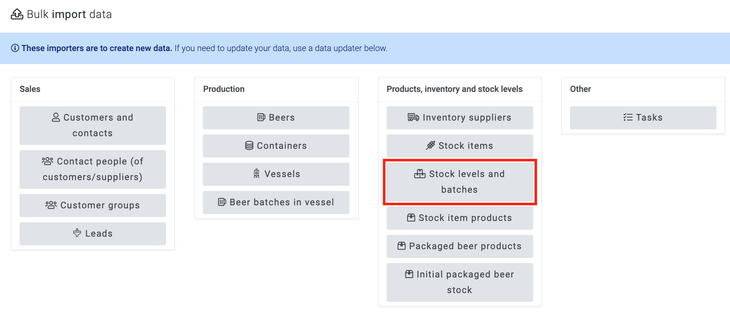
Just getting started with Breww? The next guide is Add drink batches currently in-vessel or you can return to the 🧰 Getting Started Guide.
