A list of your customers (& their details) can be exported using the Raw Data Explorer tool.
To generate the email list, go to Reporting > Raw Data Explorer> Customers & suppliers. Column headings for your data export can be configured here as required. To simply extract a list of customers & their email addresses, use the two filters in the example below.
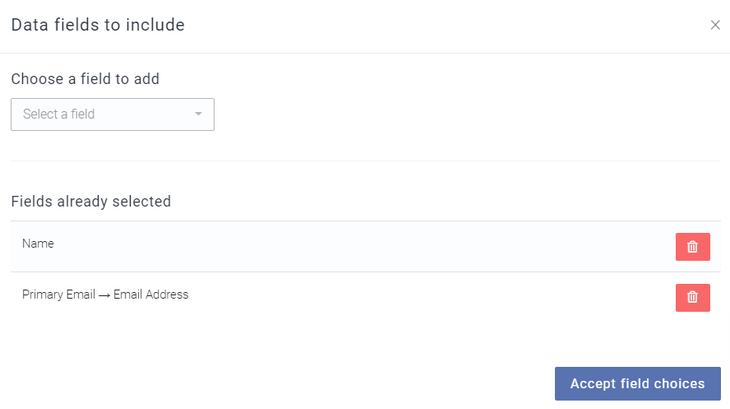
Additional BrewwQL filters can be added to this data report if required.
