👋 This article is part of our Getting Started guides. If you are new to Breww and have found this guide without first reading our Getting Started Guide, you will want to head there first. Not new to Breww? 🚀 This guide might not be quite right for you as it is aimed at your initial setup.
You will now be able to import your customers into Breww, where you can store all the essential information surrounding your customers. Breww allows you to manage your customer accounts and sales with ease, as well as also group your customers. As you start using the Customers section in Breww, you will be able to log your CRM activity and sales data.
Parent companies
Before importing your customers into Breww, we recommend creating your parent companies. Parent companies can be used as a 'group account' to group multiple individual customers (e.g. pubs) under a single billing entity (a parent company for the pubs). You can either enter these manually by heading to Customers->View-> Parent companies, or, if you have a larger number of parent companies, you will be able to do this by heading to Settings->Data import and updates->Parent Companies.
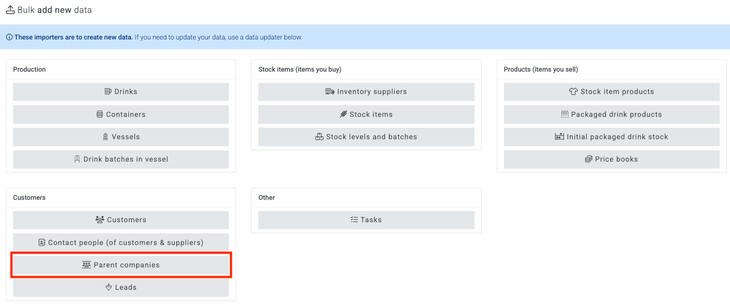
Importing your customers
There are three ways that you can bring in your customers into Breww:
- The Customers and contacts importer
- From your Accountancy package
- Create them individually
1. Customers and contacts importer
If you have your customer data in a spreadsheet, we recommend using our importer tool to bring your customers into Breww. Here, you can import your customer details in bulk and assign a price book to their account, as well as state a parent company (if applicable).
Customer tags
One of the fields on this import is Tags. Any unique customer tags can be created and imported here, but there are three pre-existing system tags that you can assign here, too. These are:
-
Receives delivery note emails
-
Receives delivery notifications
-
Receives invoice emails
If you would like these fields to apply to the customers you are importing, then these can be added. If you don't want the customer to receive the notifications/ documents listed above, then this can be left blank.
Contacts
When importing your customers, you can also import/set the primary contact for the customer. This also allows you to tag the contact in the same way described above, and means you can have emails/notifications sent to two separate sets of contact details; the organisation details and the individual contact. If you have multiple contacts for a customer, then there is an optional importer that you can complete following the main import of your customers and contacts.
You can bring your customers and primary contact into Breww via the importer by heading to Settings->Data imports and updates->Customers and contacts, and following the Data import guide.
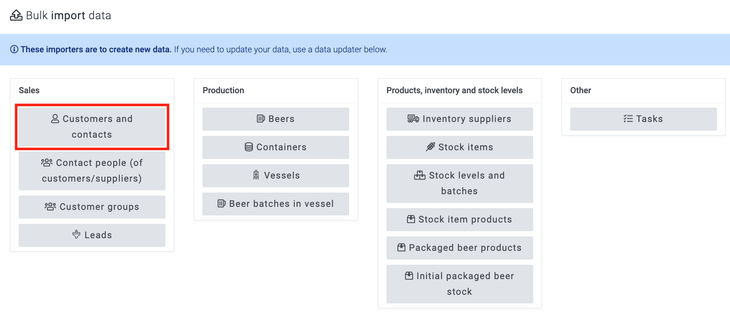
If you would like to import more contacts following this import, you can then go to Settings->Data imports and updates->Contact people (of customers/suppliers).
2. Bring in your customers from your accountancy package
If you would like to bring your customers into Breww from your accountancy software, you can do this by following the Accountancy software integrations help article. This has the added advantage of creating the mapping between your customers in your accountancy software and Breww as you download the customers. This method will require you to use the bulk updater after they are synced to Breww to update and assign the appropriate fields that are not included in the accountancy customer download, such as the customer price book. You can do this by following the Bulk updating data help article.
If you are not bringing your customers into Breww through your accountancy software, you can skip the step of setting up your accountancy integration for now, as this will be covered later in the getting started guide.
3. Creating your customers individually
You can alternatively create your customers individually (like you'd likely do going forward) by heading to Customers->New customer.
Just getting started with Breww? The next guide is Creating containers or you can return to the Getting Started Guide.
