👋 This article is part of our Getting Started guides. If you are new to Breww and have found this guide without first reading our Getting Started Guide, you will want to head there first. Not new to Breww? 🚀 This guide might not be quite right for you as it is aimed at your initial setup.
By adding your list of suppliers to Breww, you can associate specific stock items with individual suppliers, ensuring full traceability of the stock items you receive and assign to your batches and products. You will then be able to raise purchase orders to suppliers and receive your stock items through inventory receipts. You can import a full list of your suppliers into Breww by heading to Settings->Data imports and updates->Inventory suppliers and following the Data import guide.
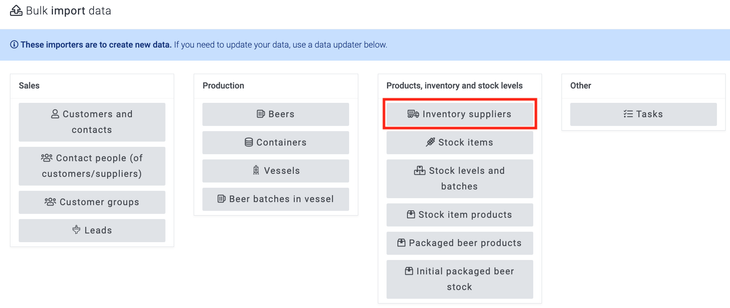
📗 A supplier who is also a customer
You will notice that there are fields in the suppliers imports such as Price book and Billing address; in Breww, you have the ability for your supplier also to be listed as a customer, allowing you to both buy and sell to the business created. If you never sell to the supplier, you can leave these fields blank on this import. If you do also sell goods to a supplier, you can complete these fields on the import and then head to Stock items->Suppliers->View suppliers after the import. If you then choose the supplier and select Edit, you will also be able to mark the Customer checkbox on the supplier and hit Save. Your other customers will be imported into Breww later in the getting started guide.
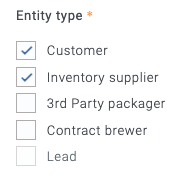
Just getting started with Breww? The next guide is Adding stock items or you can return to the Getting Started Guide.
