Mixed packs are a unique type of product in Breww, and they function a little differently from other products in Breww when it comes to assigning stock to a delivery. The key difference is that you cannot manually assign mixed packs to an order; they are always auto-assigned for you. For this reason, you will always see a green tag next to your mixed packs when assigning stock to an order. If you expand the product under the Stock required header in Breww, you will also see the following message:
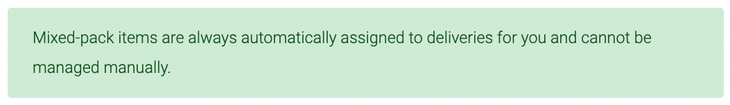
This message does not necessarily mean that you have enough stock to fulfil the order or that no additional steps are required, but this will depend upon your stock levels and auto-assign product settings in Breww, which can be found in Settings ->Delivery settings->Auto assign products. Mixed packs will always be auto-assigned to your deliveries, but whether this is possible is determined at dispatch and is calculated as follows:
stock of the mixed pack
already assembled in Breww?] A --> |Yes|SY[Mixed pack is auto assigned] A --> |No|SN[Do you have enough
stock of the mixed pack
component parts available] SN --> |Yes|AM[Do you allow Breww
to Auto assemble smallpack
on auto assignment] AM-->|No|MA[Mixed pack will need
to be manually assembled, before
it can be auto assigned] AM --> |Yes|AS[Do you have enough
of the component products
and stock items available
in their single format] AS -->|No|IS[Do you have enough stock
of the component products
and stock items available
but assembled into other products] IS -->|Yes|DA[Do you allow Breww
to Auto disassemble
smallpack on auto assignment] SN-->|No|NA NA[Stock cannot be assigned
due to insufficient stock] AS --> |Yes|SY DA -->|Yes|SY DA -->|No|MA
In principle, so long as you have stock available and allow Breww to auto-assemble and disassemble smallpack on auto-assignment, you shouldn't need to do anything and Breww will take care of the stock assignment for you.
